Android Find My Device: what is the new tracker network and how will it work?
Google’s Find My Device network is set to be a major upgrade to the current Find My Device service. The latter lets you find your phone – if it’s connected to the internet – but the former could allow you to locate almost anything, whether it has internet and location capabilities or not.
This Find My Device network – which was announced at Google IO 2023 – is still yet to launch as of April 2024, but there are signs that it could arrive soon, and it should be worth the wait.
This new-and-improved network will work with Bluetooth trackers (such as Tile Pro and even perhaps a Google AirTags device), and can use the billions of Android devices across the world to help locate lost objects that have such a tracker attached, as well as lost phones.
This should make Android’s Find My Device network even bigger and more capable than Apple’s Find My network. Below, you’ll find everything we know about this service so far.
Android Find My Device network: what is it?
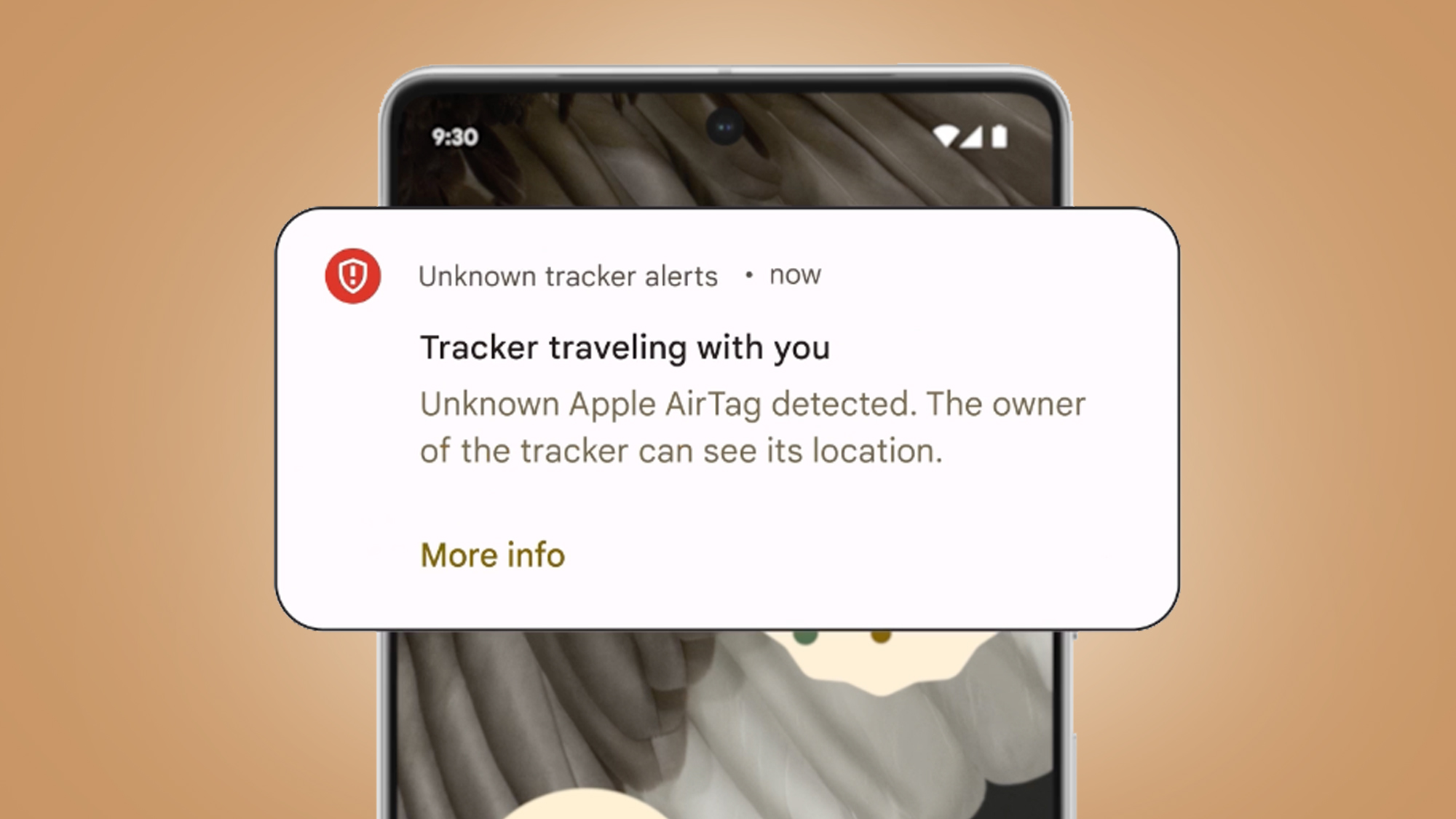
Google’s Find My Device network already exists, albeit in limited form. If you’ve been an Android user for any length of time then you’ve probably interacted with it. But in its current form it’s not really a ‘network’, as it doesn’t leverage other Android devices to help you find lost objects.
With the new Find My Device network it will, and this update will also add support for various Bluetooth trackers (such as those from Tile, Chipolo, and Pebblebee), as well as some other devices, such as Pixel Buds, and headphones from Sony and JBL.
Additionally, Find My Device will let you detect unwanted AirTags and other trackers (in other words ones that someone might have hidden in your belongings in order to stalk you). In fact, that feature has already rolled out, but the rest is still to come.
In all, this is set to be the biggest update to Find My Device since the service’s original launch back in 2017.
Android Find My Device network: when will it launch?
Google originally planned to launch its new Find My Device network in summer 2023, but in a Google blog post from late July, the company revealed that it’s delaying the launch.
It’s made this decision because it wants to wait until Apple fully rolls out unknown tracker alerts to its own Find My service. Currently, if you have an iOS device, you can get alerts for unknown AirTags and third-party, Find My-certified Bluetooth trackers, but not for those that aren’t certified on Apple’s proprietary Find My network.

Apple is working on updating the feature to work with other trackers too, but this update is one that Google and Apple have jointly been working on, so that alerts can be sent across Android and iOS platforms.
The specification for this cross-platform alert system hasn’t yet been finalized, so Google has therefore decided “to hold the rollout of the Find My Device network until Apple has implemented protections for iOS.” That said, as of April 2024, Apple’s Find My upgrades could finally be arriving with iOS 17.5, which will presumably pave the way for the long-awaited release of Google’s new-and-improved Find My Device network.
Incidentally, 9to5Google has spotted settings for this upgraded Find My Device network buried in Android code, so there’s hopefully not too much work (if any) left to be done on Google’s end.
Android Find My Device network: how will it work?
Right now, if you lose your Android phone then – assuming you’ve enabled Find My Device – you’ll be able to see its last known location on a map. If it’s online with location services enabled then that location should be up to date, but if not it won’t be.
If it’s online then you can also do things like remotely play a sound on it to help find it, or if you think it may have been stolen you can remotely lock it, sign out of your Google account, or even erase it. It’s a handy feature, but it requires the device to be online for an up to date location, and it only works with select devices, such as Android phones and Wear OS watches.
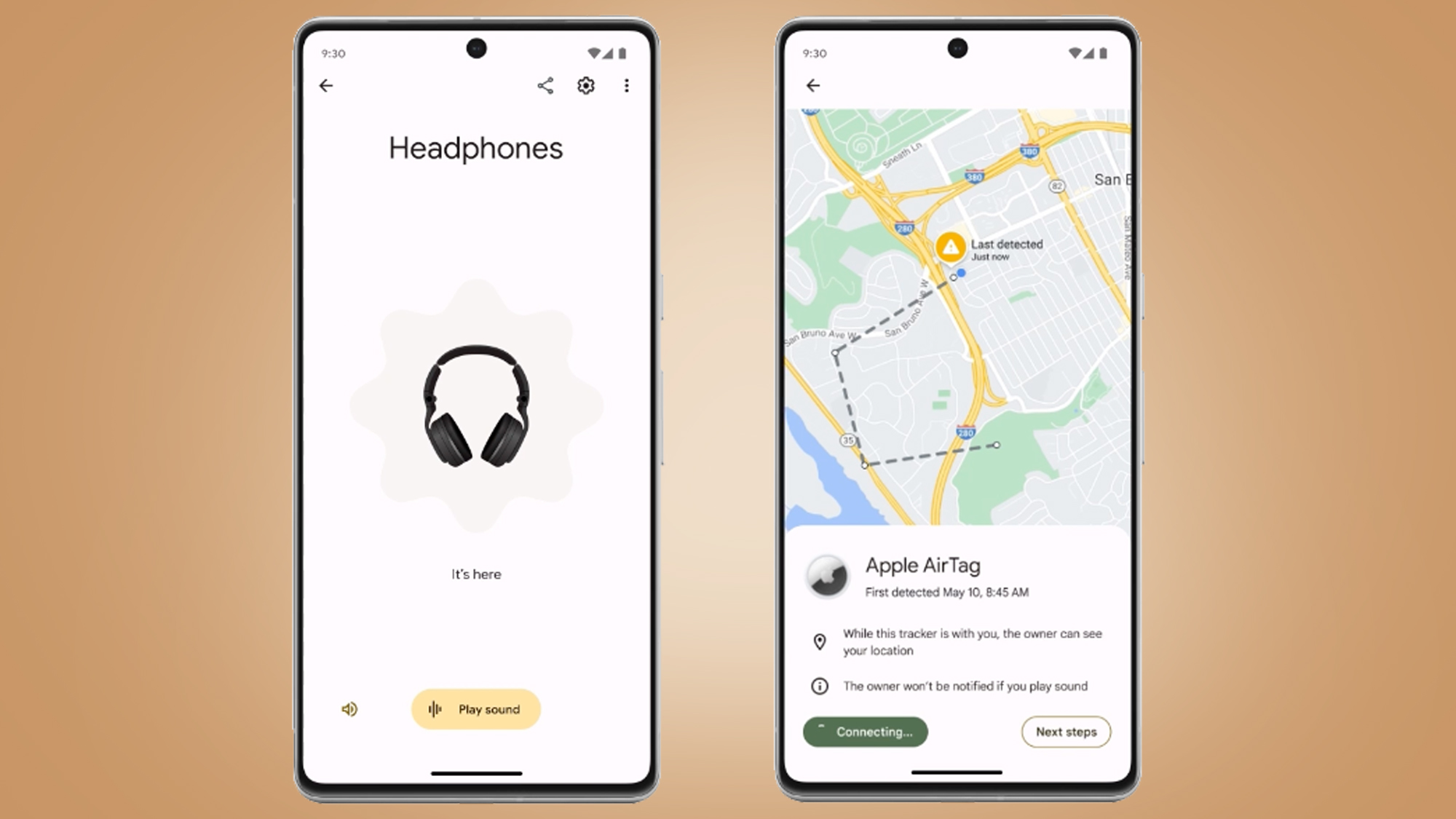
The new Find My Device network has none of these limitations. For one thing, it will work with Bluetooth trackers, including ones from brands like Tile, Chipolo, and Pebblebee. Which means even if the thing you want to track doesn’t work directly with Find My Device (for example if it’s a wallet or your keys), you’ll be able to attach a Bluetooth tracker and track it that way.
Items also don’t need an internet connection or location services to be trackable, as other peoples’ Android devices on the Find My Device network will be able to locate them if they’re within Bluetooth proximity, so you can see their approximate location on a map. Given how many Android devices there are out in the world (over a billion), it’s likely that this network will be able to locate missing items pretty much anywhere.
It’s a similar idea to what Apple’s Find My network already does, and Google states that as with Apple’s network, the location information is encrypted, meaning that no one other than you – not even Google itself – can tell where your tracked items are located.

The other part of this big Find My Device update – the part that’s already here – is alerting you to unknown trackers that might be used to stalk you. We’ll explain how you set this up below, but once it’s up and running, your Android phone will automatically send you a notification if an unknown tracker is detected to be traveling with you.
You can also perform a manual scan, and it detects unknown trackers (such as an AirTag or Tile tracker) by scanning Bluetooth for any unknown trackers that have been traveling with you. That last point is how it differentiates a Bluetooth tracker that’s tracking you, from one that just happens to be in the vicinity (as there might be when you’re around other people).
If an unknown tracker is ever detected, you’ll be shown a map complete with where the tracker was first detected and the path it’s followed you on. You’ll also have the option to play a sound on it so you can more easily locate it, and be given instructions on how to disable it.
That said, this feature can initially only detect AirTags (though that will change) and in our anecdotal experience we’ve found Google’s unknown tracker detection feature doesn’t always detect AirTags very quickly, or always successfully play a sound on them, so there may be some bugs to iron out.
Android Find My Device network: how will you set it up?
To enable the current Find My Device feature you simply head to Security > Find My Device in your phone’s settings screen, and make sure the feature is toggled on. As for Google’s upcoming Find My Device network, since this hasn’t launched yet we don’t know for certain how setup will work, but leaks have given us a good idea.
These primarily come from Mishaal Rahman (an Android leaker and journalist) who put a detailed post on X (formerly Twitter) about the setup process.
Apparently, you’ll first get a notification on your phone asking if you want to “add this device to the Find My Device network.” So in its current form you seemingly have to opt into the network.
If you say that you do want to, then you’ll be presented with an introduction screen, explaining what the Find My Device network can do, and asking what level of participation you want your phone to have. The options (other than turning the feature off) are ‘without network’, which will basically make Find My Device function for you as it always has – without tapping into the wider network of Android devices.
Or you can select ‘with network in high-traffic areas only’, which is what it defaults to. This as the name suggests will let you use the Find My Device network to find your device in busy areas like airports.
Or you can select ‘with network in all areas’, which leverages the Find My Device network to locate your devices everywhere, even in low-traffic areas. You can see screenshots of these options in the images below, shared by @Nail_Sadykov. The same settings screen with a slightly different appearance but the same options has since been spotted by 9to5Google.
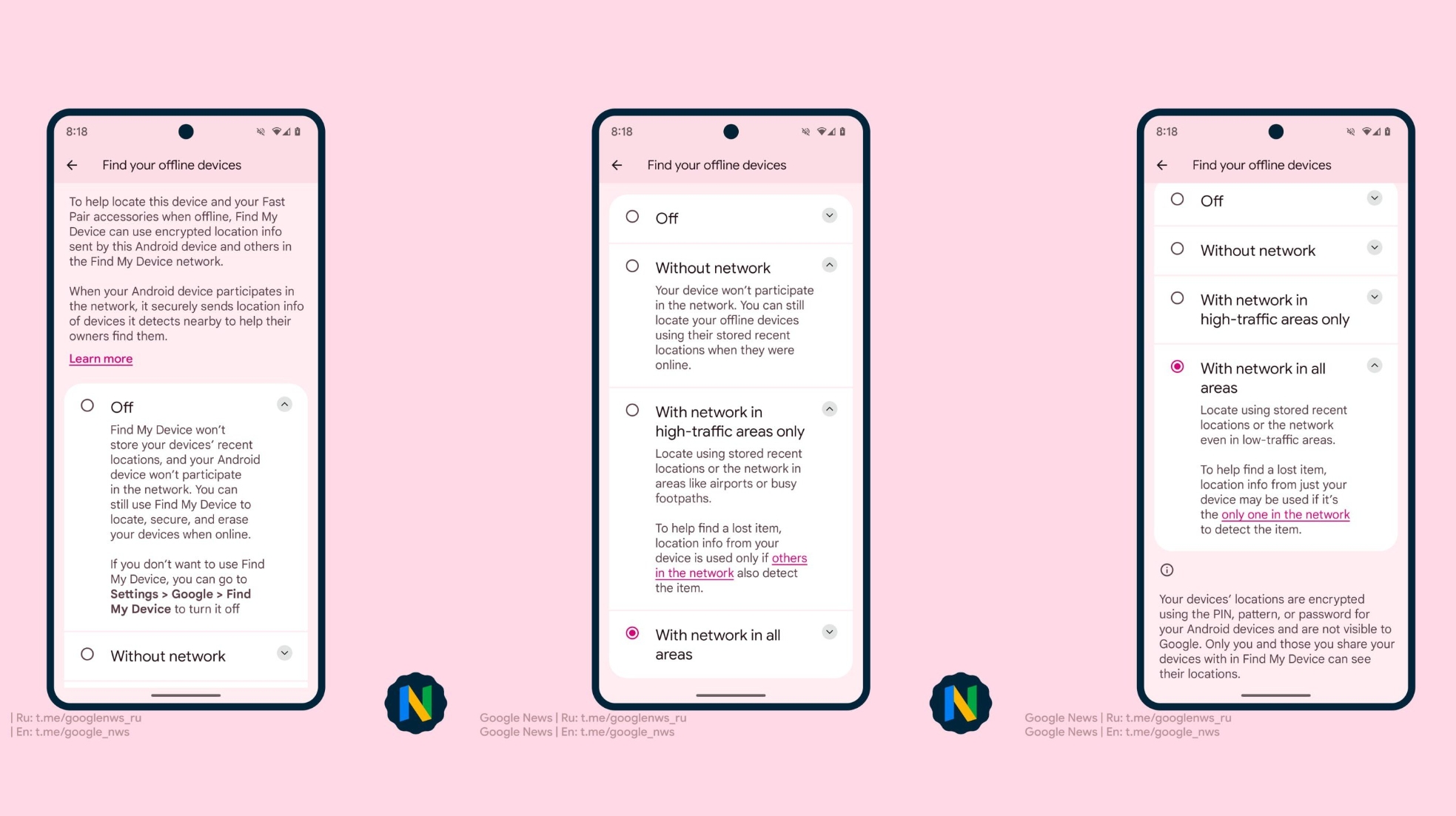
From how it’s worded, it seems the option you choose will apply both to using the network for finding your lost items, and to the level of involvement your phone has in the network for finding other peoples’ devices. For example, if you select the ‘without network’ option, your phone won’t be enrolled in the network to help other people find devices and nor will you be able to use the network to find yours.
However, as noted above, the location of your devices is encrypted, using the PIN, pattern or password of your Android devices, so only you (or those you share your devices with in Find My Device) can view their location. When first enrolling a device you’ll be prompted to enter the PIN, pattern or password for another of your devices that’s already on the network, so Google can verify it’s you – or if this is your device enrollment, then presumably you’ll have to enter the PIN, pattern or password for that device. All of this though could change before the network launches.
As for the unknown trackers component of this big Find My Device update, this is available now and should be enabled by default. But to check or to disable it, just head on your phone to Settings > Safety & Emergency (or Settings > Personal Safety if your phone is running Android 11 or older), then scroll down and tap ‘Unknown tracker alerts’.
You’ll then see an ‘Allow alerts’ toggle which should automatically be enabled – you can turn it off if you’d like, but we’d suggest most people leave it on, since it will help prevent stalking attempts. You can also on this screen run a manual scan for trackers near you right now that are separated from their owners.
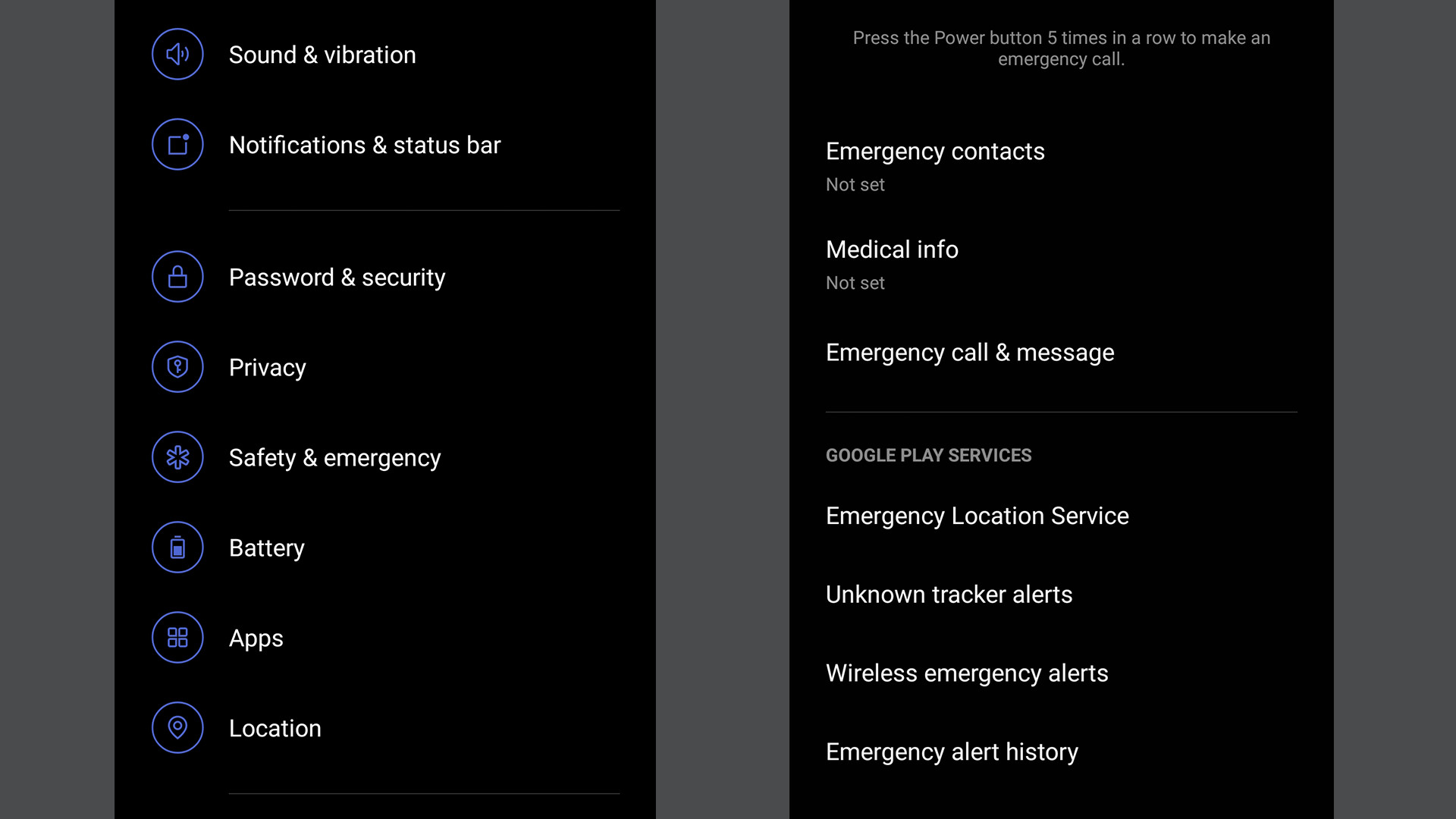
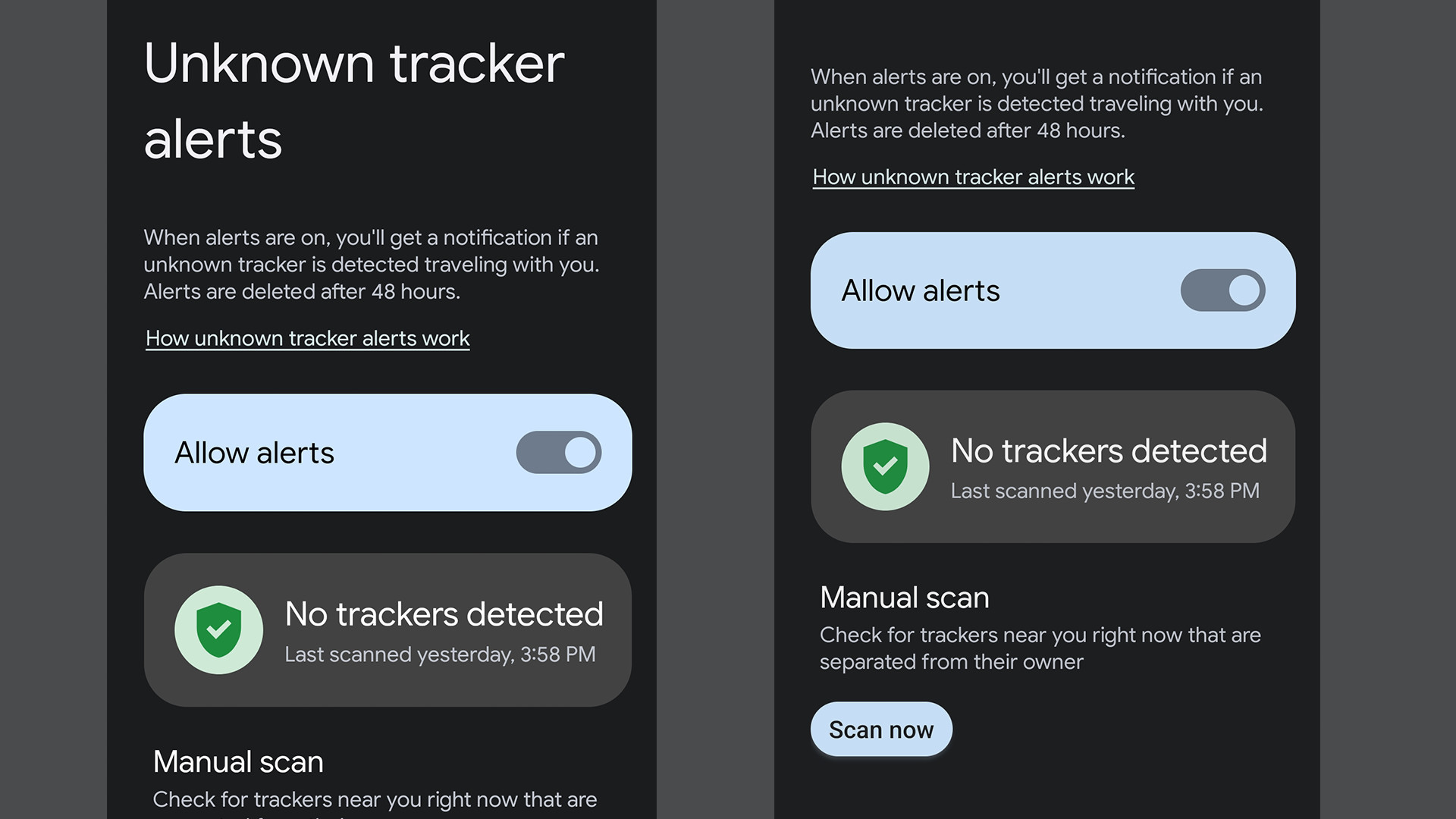
Android Find My Device network: is Google making AirTag-like trackers?
With Google launching a Find My Device network that works with Bluetooth trackers, it would make sense for it to launch a Bluetooth tracker of its own – something to rival Apple’s AirTag, and reports suggest this is in the works.
These Google AirTags might be codenamed ‘grogu’, according to leaker Kamila Wojciechowska, and they’re apparently in development by the Nest team, and will support UWB (Ultra Wideband) and BLE (Bluetooth Low Energy) for tracking their location.
Google’s AirTag-like tracker also apparently has onboard speakers (so it can sound an alert to help you locate it), and is said to come in several different colors. This all comes from one source, so we’d take it with a pinch of salt, but it’s a believable claim.
What’s not clear is when this Bluetooth tracker might launch, but we’d imagine it could arrive soon after Google switches on its new Find My Device network.
In the meantime, support for third-party trackers including ones from Tile, Chipolo, and Pebblebee is known to be planned, so you don’t need to wait for Google to launch its own version.
You might also like
- Google AirTags: why the incoming Apple rivals could take over the world
- My Android told me a mysterious AirTag was following me
- Your Android can now detect unwanted AirTags – here’s how to set it up
stereoguide-referencehometheater-techradar