CD, CD Çalar, DVD, DVD Çalar, SACD, LP, Plak Çeşitleri ve Fiyatları

Chorus effects are indispensable for doubling and adding stereo width but that’s all they can do, right? Caelum Audio’s Choric is here to prove that wrong.
Caelum Audio is highly regarded within the music software industry for its’ reworkings of classic hardware and production methods into sleek and modern settings. Plugins such as Smoov, Beef, and Tape Pro are widely praised for their quality of sound, ease of use, and attractive price points.
The company has also stepped into wilder territory with Flux 2. A multi-fx modulator that is capable of transforming even the tamest of sound sources into massive sonic tapestries. When we heard that they had turned their attention to chorus, we were immediately excited.
Why Choric?
Everyone needs a solid chorus plugin. It might not be as glamorous as an algorithmic reverb or as dynamic as a compressor (get it?), but a chorus is what you reach for when you want to sprinkle some lush magic onto a track. It works wonders on vocals, synths, and even bass. And really, what would a Rhodes be without a chorus drenching it in sopping-wet goodness?
The trouble is, the chorus is such a workhorse plugin you’ve probably never bothered to look beyond your DAW’s stock one. Or, if you were feeling saucy one day, maybe you downloaded a freeware chorus which you used once or twice and then forgot about. It’s likely your favourite soft synth has a chorus circuit at the end of its signal path, so anyway, why bother looking around for another?
British software developers Caleum Audio, have just supplied a reason with Choric, a next-level chorus plugin that does the usual choral and doubling effects, and then some.
[advert]
What Is A Chorus?
You can probably recognize a chorus effect by ear – a pleasant smearing of a signal that sounds like when a choral group sings the same note – but it can be useful to know what’s happening under the hood. Essentially a delay with no feedback and an LFO, a chorus plugin duplicates a sound, offsets the time slightly, and then modulates the pitch. The more copies there are, the lusher and fuller the sound.

By expanding on these rather simple parameters, Caelum Audio has created a plugin that offers much more control over the various stages. This can yield results ranging from traditional choruses to twitchy, glitchy madness.
[advert]
A Quick Overview Of Choric
Taking a quick look at Choric, we can immediately see that there’s more going on here than the few speed and depth controls you get with a standard chorus plugin.

Starting on the left, there’s the input filter section. This does what you’d expect – it filters the incoming signal – with selectable low-pass, band-pass and high-pass types plus cutoff and resonance dials.
Next is the pitch shift section. Here you can dramatically affect the pitch of the signal, up to 12 semi-tones in either direction. This is useful for doing modern vocal effects from within the plugin itself. There’s also a button to preserve formants, handy for keeping the effect from getting too wild.
To the right of this is the heart of the plugin, the modulation section. Here you can adjust things like rate and depth, as expected, but also phase, stereo spread, and number of voices (up to 32). Particularly unique to Choric is the variety of LFO wave shapes on offer plus the Looseness control, which slackens the timing of the voices. The buttons at the bottom do largely what you’d expect, allowing you to add saturation and colour, sync the LFO to tempo, and flip the phase for more width.
Finally, the output section controls gain and mix amounts plus overall width, with the latter using mid/side separation technology to push the effect out into the edges of the stereo field without cluttering the center channel, or the inverse for a mono effect.
[advert]
Choric In Practice
We’re working on a downtempo hip-hop track with loops from Splice and could use some vibey chorus to liven things up. Let’s use Choric on some dry channels and see how it does in a real-world music production situation.
Traditional Chorus and Unison
Chorus effects were first developed by Abbey Road to widen vocal takes. They did this with multiple reel-to-reel tape decks. Thankfully we don’t have to go through that much trouble. Let’s use Choric on the vocal sample ‘VOX_GLX_170_vocal_hook_dry_come_alive.wav’ from the pack, Galaxy EDM Vocals.
Here’s the dry female vocal take:
Here’s Choric adding a traditional two-voice chorus to the vocal:
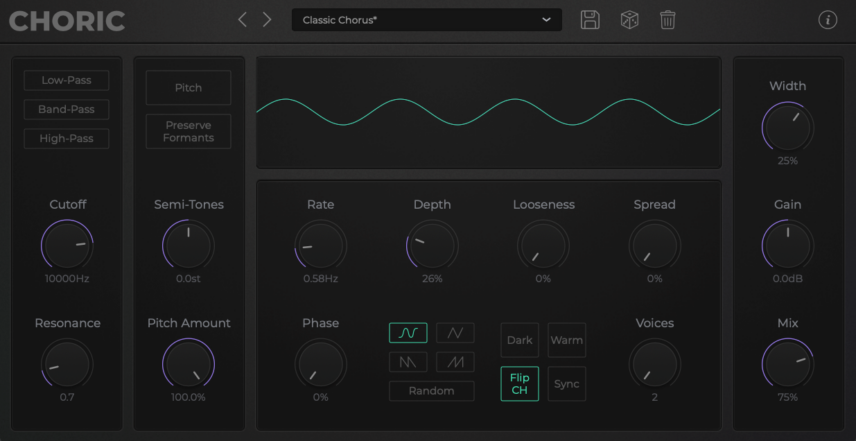
[advert]
And now here it is doing a similar thing but with 15 voices for a lush, background vocal effect:

[advert]
32-Voice Chorus
Choric supports up to 32 voices of chorusing. Let’s hear how that sounds on a lo-fi piano loop, ah_music_90_reflective_piano_F#m.wav’ from the pack, Abstract Hip-Hop.
First, the original loop:
And now with 32 voices of chorusing:

[advert]
Unique Modulation Shapes
So far, so good but we’ve yet to try out the plugin’s more esoteric controls. This time, we use the same settings on the piano loop as above but change the LFO wave shape from sine to sawtooth. This gives us abrupt changes in the LFO cycle, creating a unique mood.
Sawtooth LFO chorusing:

[advert]
Pitch Shifting
Let’s go back to our vocal snippet and try adding some pitch shifting to the chorus. Here we’re dropping it by seven semitones for a perfect fifth. We’ve turned on the Preserve Formants button to keep the take clean. By setting the chorus LFO to Random we get more of a multi-tracked vocal effect rather than traditional chorusing.
Pitch-shifted vocals:

[advert]
Drum Glitching
Honestly, we had never thought about slapping a chorus on a drum loop before but we were intrigued by Choric’s preset section, which has an entire folder called Drums. Here we’re using it to add a glitchy effect to our boom bap loop, ‘ah_drum_90 sunshine_stp.wav’, again from the pack Abstract Hip-Hop. We use the high-pass to affect just the upper frequencies, pitch shift things up, and then use the chorus section, particularly the Looseness knob, to tweak things out.
Here are the original drums:
Glitchy drums:

[advert]
Warm Mode For Color And Saturation
For the last test, let’s use it as a basic drum sample processor. Our topper loop, ‘ah_drum_90_leap_top.wav’, from the same pack, is lacking in presence. By playing with the pitch, applying the Warm and Dark color modes, and reducing the output width, we can create a saturated loop with a unique feel.
The original loop:
Processed drum loop:
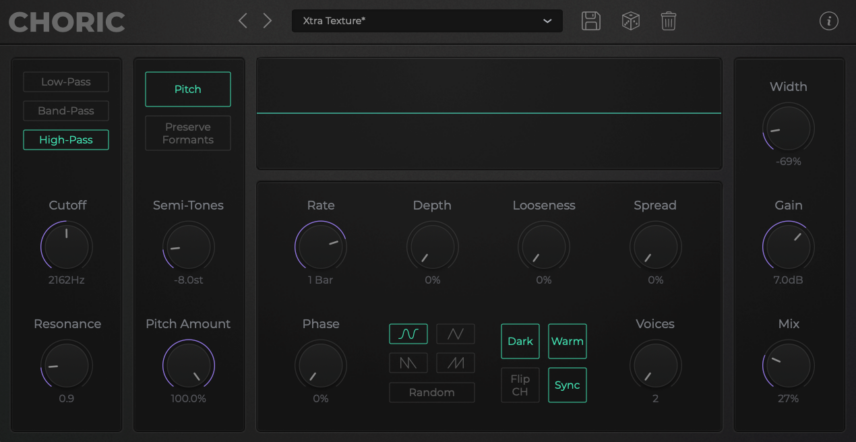
[advert]
The Final Word
While there are plenty of chorus plugins on the market, there are none that we know of that do things quite like Choric. It’s got the basic bases covered but where it really excels is when you push things into experimental territory. It’s not often you can say that a chorus plugin can be creatively inspiring but that’s just what Choric is. And at ₤49.99, it’s an absolute steal.
Want to learn about Caelum Audio’s Flux Pro? Make sure to check out Attack’s review of the multi-FX modulator.
Follow Attack Magazine
[social-links facebook=“https://www.facebook.com/attackmag” twitter=“https://twitter.com/attackmag1” instagram=“https://www.instagram.com/attackmag/” youtube=“https://www.youtube.com/user/attackmag” soundcloud=“https://soundcloud.com/attackmag” tiktok=“https://www.tiktok.com/@attackmagazine”]
attackmagazine

Chorus effects are indispensable for doubling and adding stereo width but that’s all they can do, right? Caelum Audio’s Choric is here to prove that wrong.
Caelum Audio is highly regarded within the music software industry for its’ reworkings of classic hardware and production methods into sleek and modern settings. Plugins such as Smoov, Beef, and Tape Pro are widely praised for their quality of sound, ease of use, and attractive price points.
The company has also stepped into wilder territory with Flux 2. A multi-fx modulator that is capable of transforming even the tamest of sound sources into massive sonic tapestries. When we heard that they had turned their attention to chorus, we were immediately excited.
Why Choric?
Everyone needs a solid chorus plugin. It might not be as glamorous as an algorithmic reverb or as dynamic as a compressor (get it?), but a chorus is what you reach for when you want to sprinkle some lush magic onto a track. It works wonders on vocals, synths, and even bass. And really, what would a Rhodes be without a chorus drenching it in sopping-wet goodness?
The trouble is, the chorus is such a workhorse plugin you’ve probably never bothered to look beyond your DAW’s stock one. Or, if you were feeling saucy one day, maybe you downloaded a freeware chorus which you used once or twice and then forgot about. It’s likely your favourite soft synth has a chorus circuit at the end of its signal path, so anyway, why bother looking around for another?
British software developers Caleum Audio, have just supplied a reason with Choric, a next-level chorus plugin that does the usual choral and doubling effects, and then some.
[advert]
What Is A Chorus?
You can probably recognize a chorus effect by ear – a pleasant smearing of a signal that sounds like when a choral group sings the same note – but it can be useful to know what’s happening under the hood. Essentially a delay with no feedback and an LFO, a chorus plugin duplicates a sound, offsets the time slightly, and then modulates the pitch. The more copies there are, the lusher and fuller the sound.
By expanding on these rather simple parameters, Caelum Audio has created a plugin that offers much more control over the various stages. This can yield results ranging from traditional choruses to twitchy, glitchy madness.
[advert]
A Quick Overview Of Choric
Taking a quick look at Choric, we can immediately see that there’s more going on here than the few speed and depth controls you get with a standard chorus plugin.
Starting on the left, there’s the input filter section. This does what you’d expect – it filters the incoming signal – with selectable low-pass, band-pass and high-pass types plus cutoff and resonance dials.
Next is the pitch shift section. Here you can dramatically affect the pitch of the signal, up to 12 semi-tones in either direction. This is useful for doing modern vocal effects from within the plugin itself. There’s also a button to preserve formants, handy for keeping the effect from getting too wild.
To the right of this is the heart of the plugin, the modulation section. Here you can adjust things like rate and depth, as expected, but also phase, stereo spread, and number of voices (up to 32). Particularly unique to Choric is the variety of LFO wave shapes on offer plus the Looseness control, which slackens the timing of the voices. The buttons at the bottom do largely what you’d expect, allowing you to add saturation and colour, sync the LFO to tempo, and flip the phase for more width.
Finally, the output section controls gain and mix amounts plus overall width, with the latter using mid/side separation technology to push the effect out into the edges of the stereo field without cluttering the center channel, or the inverse for a mono effect.
[advert]
Choric In Practice
We’re working on a downtempo hip-hop track with loops from Splice and could use some vibey chorus to liven things up. Let’s use Choric on some dry channels and see how it does in a real-world music production situation.
Traditional Chorus and Unison
Chorus effects were first developed by Abbey Road to widen vocal takes. They did this with multiple reel-to-reel tape decks. Thankfully we don’t have to go through that much trouble. Let’s use Choric on the vocal sample ‘VOX_GLX_170_vocal_hook_dry_come_alive.wav’ from the pack, Galaxy EDM Vocals.
Here’s the dry female vocal take:
Here’s Choric adding a traditional two-voice chorus to the vocal:
[advert]
And now here it is doing a similar thing but with 15 voices for a lush, background vocal effect:
[advert]
32-Voice Chorus
Choric supports up to 32 voices of chorusing. Let’s hear how that sounds on a lo-fi piano loop, ah_music_90_reflective_piano_F#m.wav’ from the pack, Abstract Hip-Hop.
First, the original loop:
And now with 32 voices of chorusing:
[advert]
Unique Modulation Shapes
So far, so good but we’ve yet to try out the plugin’s more esoteric controls. This time, we use the same settings on the piano loop as above but change the LFO wave shape from sine to sawtooth. This gives us abrupt changes in the LFO cycle, creating a unique mood.
Sawtooth LFO chorusing:
[advert]
Pitch Shifting
Let’s go back to our vocal snippet and try adding some pitch shifting to the chorus. Here we’re dropping it by seven semitones for a perfect fifth. We’ve turned on the Preserve Formants button to keep the take clean. By setting the chorus LFO to Random we get more of a multi-tracked vocal effect rather than traditional chorusing.
Pitch-shifted vocals:
[advert]
Drum Glitching
Honestly, we had never thought about slapping a chorus on a drum loop before but we were intrigued by Choric’s preset section, which has an entire folder called Drums. Here we’re using it to add a glitchy effect to our boom bap loop, ‘ah_drum_90 sunshine_stp.wav’, again from the pack Abstract Hip-Hop. We use the high-pass to affect just the upper frequencies, pitch shift things up, and then use the chorus section, particularly the Looseness knob, to tweak things out.
Here are the original drums:
Glitchy drums:
[advert]
Warm Mode For Color And Saturation
For the last test, let’s use it as a basic drum sample processor. Our topper loop, ‘ah_drum_90_leap_top.wav’, from the same pack, is lacking in presence. By playing with the pitch, applying the Warm and Dark color modes, and reducing the output width, we can create a saturated loop with a unique feel.
The original loop:
Processed drum loop:
[advert]
The Final Word
While there are plenty of chorus plugins on the market, there are none that we know of that do things quite like Choric. It’s got the basic bases covered but where it really excels is when you push things into experimental territory. It’s not often you can say that a chorus plugin can be creatively inspiring but that’s just what Choric is. And at ₤49.99, it’s an absolute steal.
Want to learn about Caelum Audio’s Flux Pro? Make sure to check out Attack’s review of the multi-FX modulator.
Follow Attack Magazine
[social-links facebook=“https://www.facebook.com/attackmag” twitter=“https://twitter.com/attackmag1” instagram=“https://www.instagram.com/attackmag/” youtube=“https://www.youtube.com/user/attackmag” soundcloud=“https://soundcloud.com/attackmag” tiktok=“https://www.tiktok.com/@attackmagazine”]