CD, CD Çalar, DVD, DVD Çalar, SACD, LP, Plak Çeşitleri ve Fiyatları
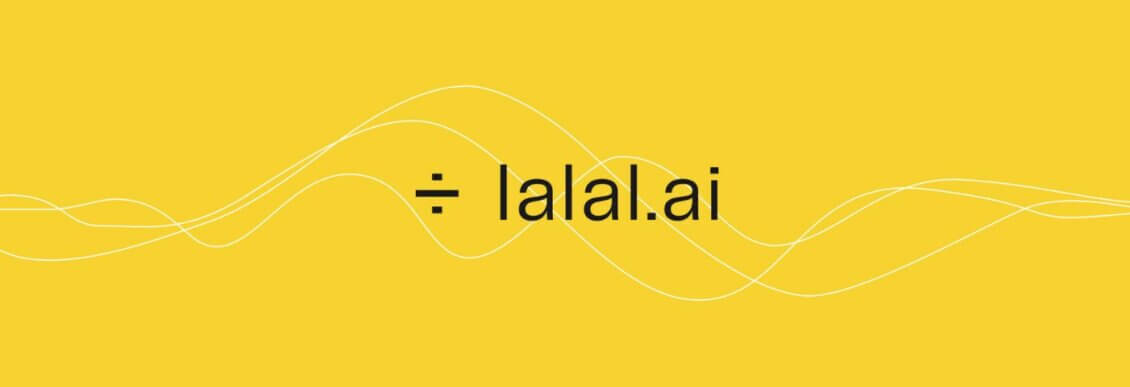
LALAL.AI’s Vocal Remover allows you to extract stems or clean up vocals from any audio source for free in your internet browser.
As AI models continue to make rapid progress and dominate headlines, more utilitarian purposes are sometimes left behind by the hype. While making an artificial Drake rap about the Easter Bunny may be fun for a quick (if legally dubious) laugh, a more helpful implementation of machine learning for producers is automatic stem extraction.
Easily separating different audio elements from a stereo master file for remix or mash-up purposes is just what LALAL.ai’s cloud-based solution is designed to do. Since we last wrote about their system, they’ve added a new Vocal Cleaner option alongside stem separation, video file formats for audio submission, and two new models to scan for part extraction: String and Wind.
How does LALAL.AI Work?
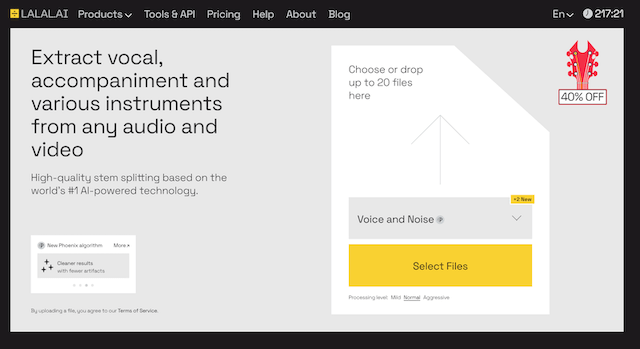
LALAL’s well-designed, user-friendly website functions best with a Chrome-based browser. If you’d like an offline option, there is also a desktop app available for Mac and Windows. The home page immediately invites you to drag and drop a file for processing straight away.
Once you’ve chosen a file to extract and an algorithm to use, depending on your plan and internet connection it may take some time to upload and process. When your selected processing is complete, you can preview the results, with both the extracted material and the material left behind available for comparison.
This preview stage is vital: if you’re not satisfied with the separation, you can change the extraction model before committing to download. While there are no options for further adjustment after the preview stage, after your download, you can now easily go back to the preview page to select a different separation for the same tune.
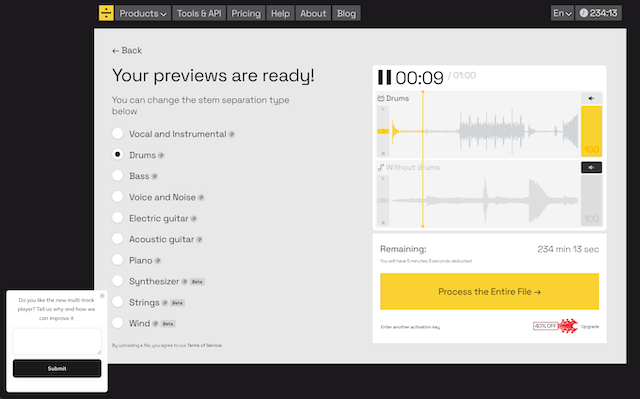
[advert]
LALAL.AI Stem Separation – Drums
Last time around we extracted vocals rather successfully, so today I’ll focus on more instrumental components.
In this first example, I’ll try to extract drums from a drum and bass tune. On the home page, I just need to select the Drums extraction mode from the chooser menu and upload the tune.
Here’s what we’ll be using: (DJ GAW x Exile – ‘Aural Pleasure’)
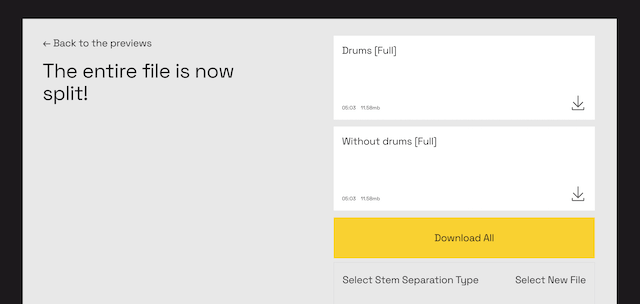
Here are the extracted drums:
The results are impressive, though it’s understandably mistaken some of the basslines for drums, presumably due to its strong transient attack and rugged atonal nature; since the bass hadn’t dropped in the relatively short preview window, I was unable to adjust or compensate for this. But otherwise, I think it’s done quite well; in fact, given the overall busyness of the arrangement, despite the inclusion of the bass (which, to be fair, does sound a bit like a tuned kick or tom) it’s done an excellent job.
The extracted remainder:
Curious about how it would sound if I instructed it to extract the bass instead, I reset the extraction mode to Bass. The preview only showed a diving bass drop in the intro which seemed promising enough, so I went ahead with the full extraction.
Extracted bass:
Sure enough, it only separated the sub-bass elements – not the percussive bass elements earlier mistaken for drums. That said, consistency is an asset, especially when there’s no recourse to parameter adjustments.
LALAL.AI Stem Separation – Synths
On this next drum and bass tune, I’ll try to extract the synthesizers instead.
Lavance – ‘Insomniac’
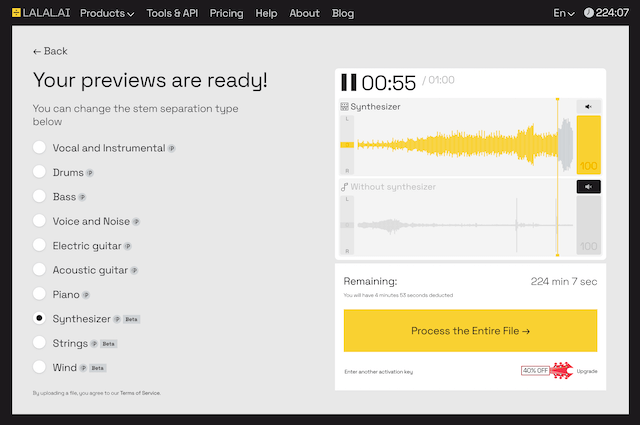
Synth extraction:
Remaining audio:
While it clearly captured some synthesized bass tones, they are indeed synthesized so I’d give it a pass on that front. While it’s not currently possible to extract a single synth layer, it’s done an impressive job extracting all the synthesized elements together. There are some almost stab sounds left in the remainder, but those seem to be vocal or sample-based.
LALAL.AI Stem Separation – Bassline
For the final extraction, I’ll try disentangling an acid line from a heavy techno beat.
Egon Delso original:
Presumably, Synth would be the setting to use for extracting this 303 line as it’s rather mid-range focused. However, LALAL.ai struggled to extract this one in either Synth or Bass mode; I even tried Electric Guitar just to check if it picked up the distorted midrange, but in all cases, it only extracted the correct segments during the breakdown, so it seems the extreme loudness and low dynamic range hampered the algorithm’s ability to discern and separate spectral content.
Bass algorithm attempt:
Synth algorithm attempt:
Electric guitar algorithm attempt:
As long as the source material has sufficient dynamic range, the results sound excellent, and their sleek interface is dead simple to use. While isolating acapellas is likely to remain the most popular use case, an easier way to separate all stem options simultaneously with a single click would be helpful for advanced producers.
[advert]
LALAL.AI’s New “Voice Cleaner”
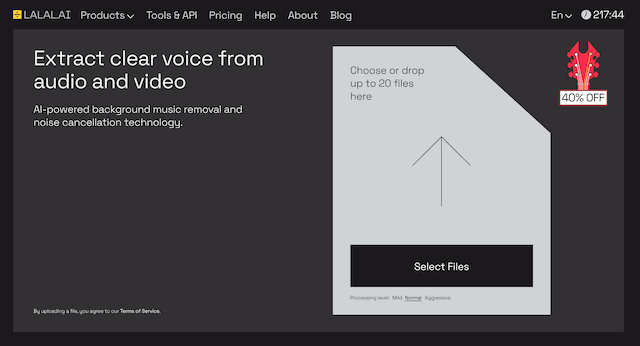
With vocals in mind, I wanted to try their new Voice Cleaning option, which allows batch processing of up to 20 files. I recorded a file with my window open onto a relatively busy street, but it turns out the SM58 still didn’t pick up quite as much in the way of traffic or other noise as I had hoped. Nevertheless, LALAL was able to separate some noise layers from my keyboard and other background tones.
Original voice:
Cleaned voice:
Voice noise remainder:

[advert]
A Final Word On LALAL.AI
Despite the lack of advanced tinkering options you might find in a desktop application or plug-in, a cloud-based solution makes sense for stems: there’s something to be said for simply landing on a fixed audio result to use in your DAW without constantly going to back to tweak and second-guess parameters. DJs can also easily download acapellas or instrumentals and drop them directly into their DJ software without requiring any advanced production know-how.
Another benefit of a cloud-based system is there’s never any need to install software updates on your end. When they release new features, you’ll simply find them available the next time you log in. And with their latest updates, it’s clear LALAL is committed to continually improving their product, adding value to their already affordable subscriptions.
It’s free to try so if you’re seeking a stem solution, or just want to experiment it’s just a click away.
[social-links heading=”Follow Attack Magazine” facebook=”https://www.facebook.com/attackmag” twitter=”https://twitter.com/attackmag1″ instagram=”https://www.instagram.com/attackmag/” youtube=”https://www.youtube.com/user/attackmag” soundcloud=”https://soundcloud.com/attackmag” tiktok=”https://www.tiktok.com/@attackmagazine”]
attackmagazine
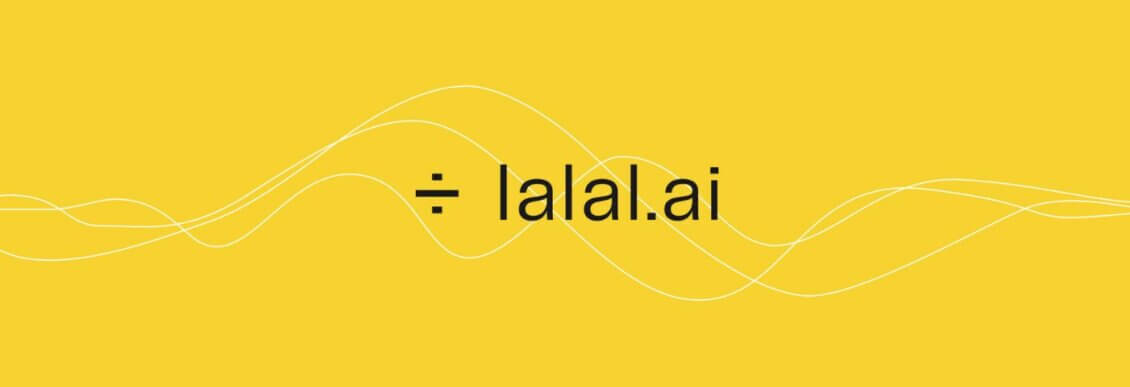
LALAL.AI’s Vocal Remover allows you to extract stems or clean up vocals from any audio source for free in your internet browser.
As AI models continue to make rapid progress and dominate headlines, more utilitarian purposes are sometimes left behind by the hype. While making an artificial Drake rap about the Easter Bunny may be fun for a quick (if legally dubious) laugh, a more helpful implementation of machine learning for producers is automatic stem extraction.
Easily separating different audio elements from a stereo master file for remix or mash-up purposes is just what LALAL.ai’s cloud-based solution is designed to do. Since we last wrote about their system, they’ve added a new Vocal Cleaner option alongside stem separation, video file formats for audio submission, and two new models to scan for part extraction: String and Wind.
How does LALAL.AI Work?
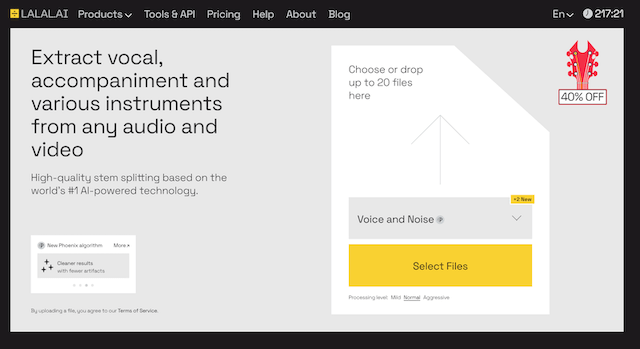
LALAL’s well-designed, user-friendly website functions best with a Chrome-based browser. If you’d like an offline option, there is also a desktop app available for Mac and Windows. The home page immediately invites you to drag and drop a file for processing straight away.
Once you’ve chosen a file to extract and an algorithm to use, depending on your plan and internet connection it may take some time to upload and process. When your selected processing is complete, you can preview the results, with both the extracted material and the material left behind available for comparison.
This preview stage is vital: if you’re not satisfied with the separation, you can change the extraction model before committing to download. While there are no options for further adjustment after the preview stage, after your download, you can now easily go back to the preview page to select a different separation for the same tune.
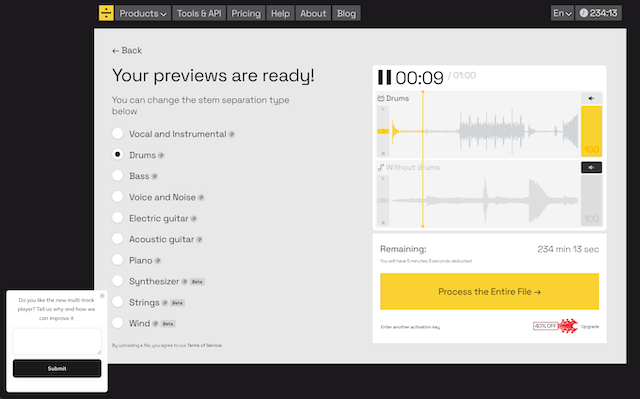
[advert]
LALAL.AI Stem Separation – Drums
Last time around we extracted vocals rather successfully, so today I’ll focus on more instrumental components.
In this first example, I’ll try to extract drums from a drum and bass tune. On the home page, I just need to select the Drums extraction mode from the chooser menu and upload the tune.
Here’s what we’ll be using: (DJ GAW x Exile – ‘Aural Pleasure’)
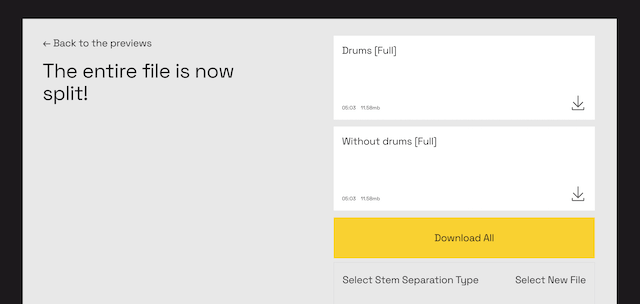
Here are the extracted drums:
The results are impressive, though it’s understandably mistaken some of the basslines for drums, presumably due to its strong transient attack and rugged atonal nature; since the bass hadn’t dropped in the relatively short preview window, I was unable to adjust or compensate for this. But otherwise, I think it’s done quite well; in fact, given the overall busyness of the arrangement, despite the inclusion of the bass (which, to be fair, does sound a bit like a tuned kick or tom) it’s done an excellent job.
The extracted remainder:
Curious about how it would sound if I instructed it to extract the bass instead, I reset the extraction mode to Bass. The preview only showed a diving bass drop in the intro which seemed promising enough, so I went ahead with the full extraction.
Extracted bass:
Sure enough, it only separated the sub-bass elements – not the percussive bass elements earlier mistaken for drums. That said, consistency is an asset, especially when there’s no recourse to parameter adjustments.
LALAL.AI Stem Separation – Synths
On this next drum and bass tune, I’ll try to extract the synthesizers instead.
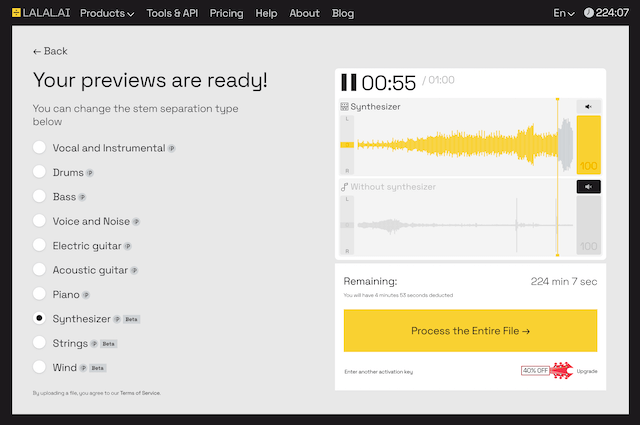
Synth extraction:
Remaining audio:
While it clearly captured some synthesized bass tones, they are indeed synthesized so I’d give it a pass on that front. While it’s not currently possible to extract a single synth layer, it’s done an impressive job extracting all the synthesized elements together. There are some almost stab sounds left in the remainder, but those seem to be vocal or sample-based.
LALAL.AI Stem Separation – Bassline
For the final extraction, I’ll try disentangling an acid line from a heavy techno beat.
Egon Delso original:
Presumably, Synth would be the setting to use for extracting this 303 line as it’s rather mid-range focused. However, LALAL.ai struggled to extract this one in either Synth or Bass mode; I even tried Electric Guitar just to check if it picked up the distorted midrange, but in all cases, it only extracted the correct segments during the breakdown, so it seems the extreme loudness and low dynamic range hampered the algorithm’s ability to discern and separate spectral content.
Bass algorithm attempt:
Synth algorithm attempt:
Electric guitar algorithm attempt:
As long as the source material has sufficient dynamic range, the results sound excellent, and their sleek interface is dead simple to use. While isolating acapellas is likely to remain the most popular use case, an easier way to separate all stem options simultaneously with a single click would be helpful for advanced producers.
[advert]
LALAL.AI’s New “Voice Cleaner”
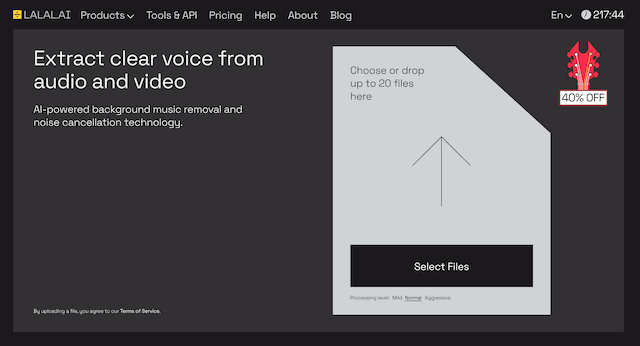
With vocals in mind, I wanted to try their new Voice Cleaning option, which allows batch processing of up to 20 files. I recorded a file with my window open onto a relatively busy street, but it turns out the SM58 still didn’t pick up quite as much in the way of traffic or other noise as I had hoped. Nevertheless, LALAL was able to separate some noise layers from my keyboard and other background tones.
Original voice:
Cleaned voice:
Voice noise remainder:

[advert]
A Final Word On LALAL.AI
Despite the lack of advanced tinkering options you might find in a desktop application or plug-in, a cloud-based solution makes sense for stems: there’s something to be said for simply landing on a fixed audio result to use in your DAW without constantly going to back to tweak and second-guess parameters. DJs can also easily download acapellas or instrumentals and drop them directly into their DJ software without requiring any advanced production know-how.
Another benefit of a cloud-based system is there’s never any need to install software updates on your end. When they release new features, you’ll simply find them available the next time you log in. And with their latest updates, it’s clear LALAL is committed to continually improving their product, adding value to their already affordable subscriptions.
It’s free to try so if you’re seeking a stem solution, or just want to experiment it’s just a click away.
[social-links heading=”Follow Attack Magazine” facebook=”https://www.facebook.com/attackmag” twitter=”https://twitter.com/attackmag1″ instagram=”https://www.instagram.com/attackmag/” youtube=”https://www.youtube.com/user/attackmag” soundcloud=”https://soundcloud.com/attackmag” tiktok=”https://www.tiktok.com/@attackmagazine”]