Google Photos is already capable of some increasingly impressive photo and video tricks – and now it’s learned to create automatic highlight videos of the friends, family, and places you’ve chosen from your library.
The Google Photos app on Android and iOS already offers video creation tools, but this new update (rolling out from October 25) will let you search the people, places, or activities in your library that you’d like to star in an AI-created video. The app will then automatically rustle up a one-minute highlights video of all your chosen subjects.
This video will include a combination of video clips and photos, but Google Photos will also add music and sync the footage to those tunes. These kinds of auto-created highlight videos, which we’ve seen in the Google Photos Memories feature and elsewhere from the likes of GoPro, can be a little hit-and-miss in their execution, but we’re looking forward to giving Google’s new AI director a spin.
Fortunately, if you don’t like some of Google Photos’ choices, you can also trim or rearrange the clips, and pick some different music. You can see all of this in action in the example video below.

So how will you be able to test-drive this new feature, once it rolls out on Android and iOS from October 25?
At the top of the app, hit the ‘plus’ icon and you’ll see a new menu that includes options to create new Albums, Collages, Cinematic photos, Animations and, yes, Highlight videos.
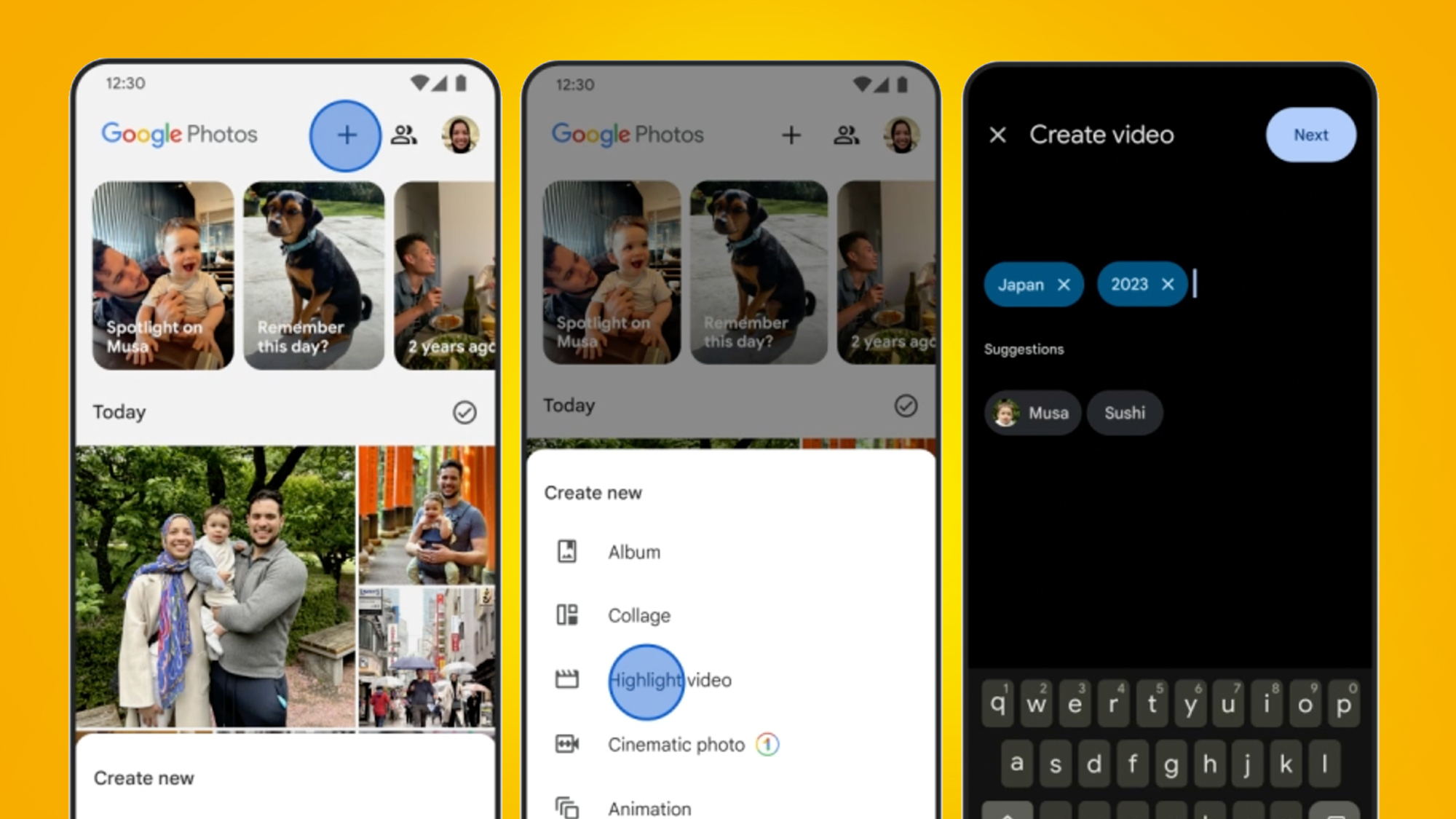
Tap ‘Highlight videos’ and you’ll see a search bar where you can search for your video stars, be that people, places, or even the years that events have taken place. From Google’s demo, it looks like the default video length is one minute, but it’s here that you can make further tweaks before hitting ‘save’.
We’ve asked Google if this feature is coming to the web version of Google Photos and also Chromebooks, and will update this article when we hear back.
Tip of the AI iceberg
Google’s main aim with photos and videos is to automate the kinds of edits that non-professionals have little time or appetite for – so this AI-powered video creator tool isn’t a huge surprise.
We recently saw a related tool appear in Google Photos’ Memories feature, which now lets you “co-author” Memories albums with friends and family. Collaborators can add their own photos and videos to your Memories, which can then be shared as a standalone video.
So whether you’re looking to edit together your own highlights reels or, thanks to this new tool, let Google’s algorithms do it for you, Google Photos is increasingly turning into the fuss-free place to do it.
The Google Pixel 8 Pro also recently debuted some impressive cloud-based video features, including Video Boost and Night Sight Video. The only slight shame is that these features require an internet connection rather than working on-device, though AI tools like Magic Eraser and Call Screen do at least work locally on your phone.
You might also like
- Google Photos backup: how to back up your snaps to and from Google’s photo service
- The Google Photos app just got a big AI-powered upgrade
- Google Photos vs Amazon Photos: which is the best photo cloud storage?
stereoguide-referencehometheater-techradar