I love podcasts passionately, which is why this is my must-have app
If there’s one thing I like more than excellent words, it’s when those words are said by excellent voices. As a book writer and broadcaster who’s also recorded an audiobook, it’s fair to say I have an interest in audio storytelling, and as a result, I’m in headphone heaven whenever I’ve got an amazing audiobook or provocative podcast to listen to. YouTube schmewtube: give me the audio-only option every time.
This is part of a regular series of articles exploring the apps that we couldn’t live without. Read them all here.
Because I really care about this stuff, I also care a lot about what I use to listen to my podcasts. Good enough isn’t good enough, so at home it’s a set of AirPods Max and on the subway, it’s Bose QuietComfort II earbuds; in the car, the EQ is carefully tweaked so I get the maximum bang with the minimum boom. And that fussiness extends to my app choices, which is why I use Overcast.
I’ve tried lots of podcast apps. Some of them have more features. Some of them have sillier names. But Overcast is laser-focused on what I want a podcast app to do. Here’s why you should go to Overcast.fm and get it.
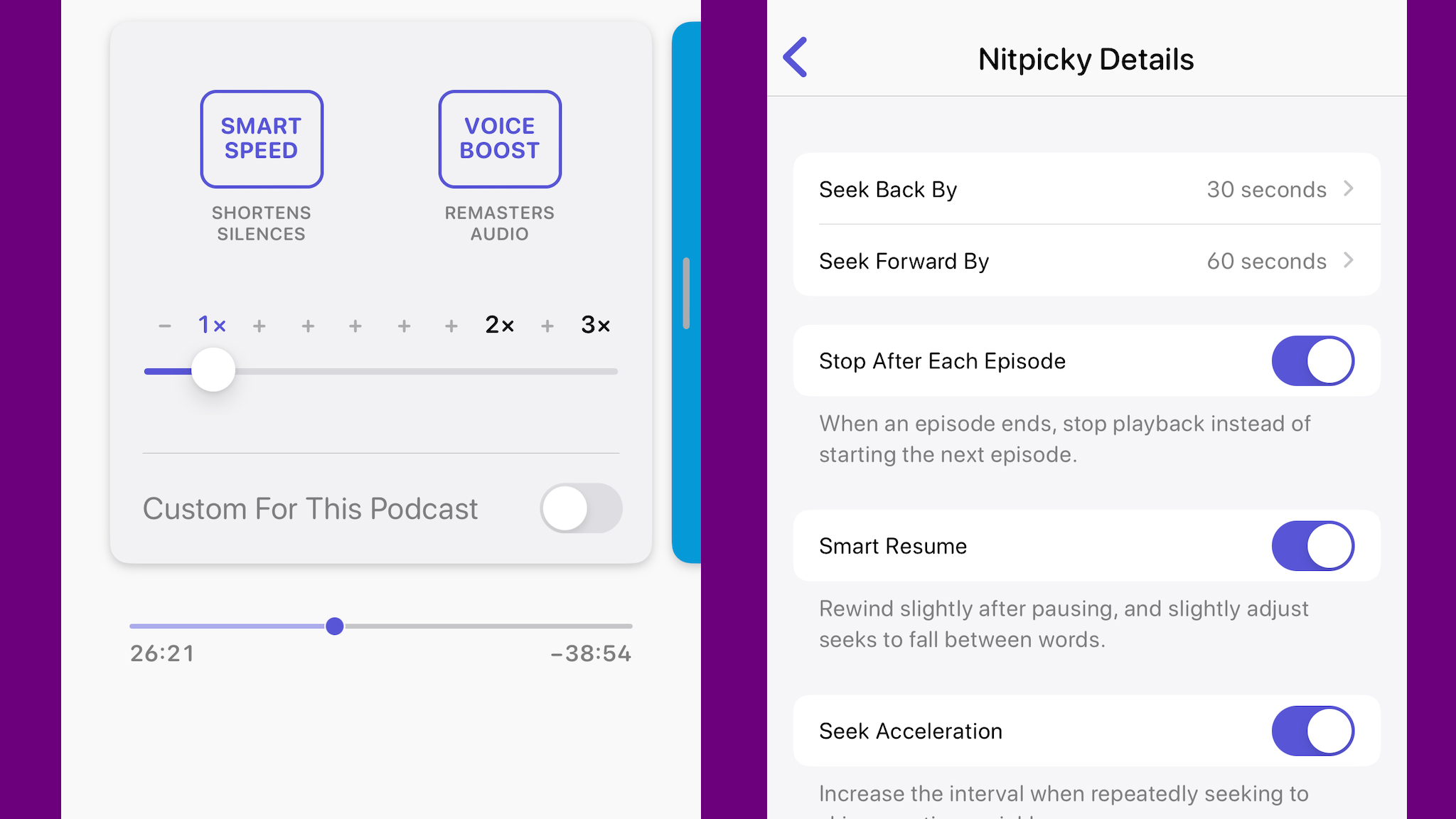
The free version isn’t rubbish
Many podcast apps come in two flavors, a paid-for version and a free one. And most times the free one is awful. Not here. The only difference between Overcast’s free version and the paid version really boils down to just two things: a tiny tiny tiny banner ad at the bottom of the screen and the ability to upload your own audio. The fun stuff is all here. Speaking of which…
The fun stuff is fun
There are two absolute killer features in Overcast that I love to bits. The first is Smart Speed, and like many podcast apps, it enables you to listen faster to a podcast. But unlike many podcast apps, it doesn’t do that by turning eminent authors into Alvin and The Chipmunks. It dynamically shortens the silences in talk-based podcasts (it can’t do it with podcasts that use loud backing music, but I don’t listen to those) so you get the speed without actually speeding up the vocals. It’s brilliant. And there’s also a speed adjuster if you want to do that too.
Also brilliant is the other feature I care about, Voice Boost. It’s something I particularly like in the car where the roar of the traffic, the rumble of the tires, and the sound of my dark thoughts can easily overpower too-weak audio – and that’s a problem because that audio is often poorly mixed so when I turn it up to hear the quiet bits, there’s suddenly a bit so loud it makes Anthrax at full tilt sound like an ASMR video. Voice boost ups the volume without letting any of it get too loud, and that’s brilliant in any kind of noisy environment or for any podcast where the person doing the recording appears to be doing their first day on the job.
These aren’t the only good features. There’s a sleep timer, lots of notification options, great Apple Watch support, and very useful offline listening. But Smart Speed and Voice Boost are my favorites.
It works on my Mac
M-series Mac? Overcast works on that too. Here’s a pic.
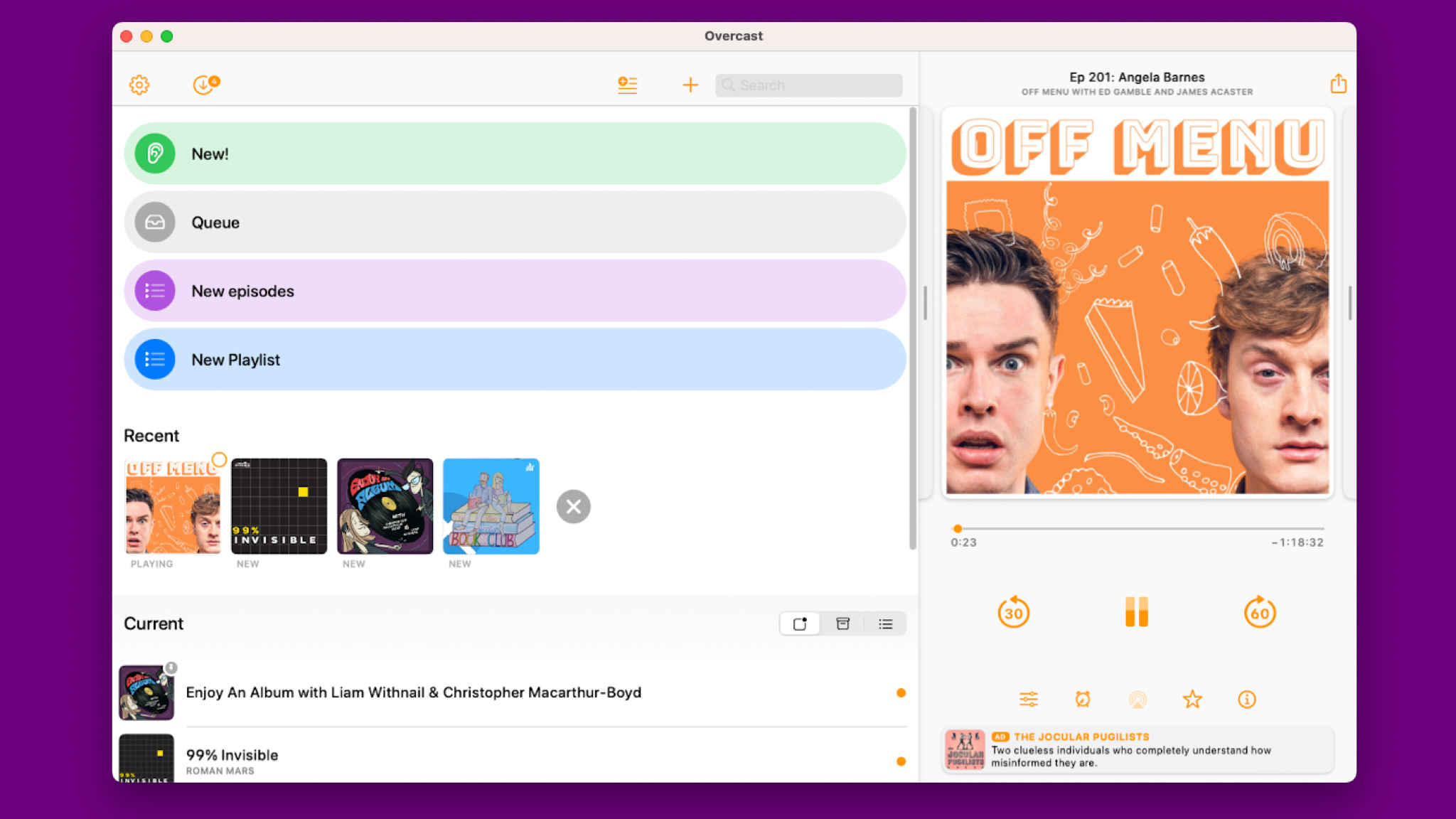
It’s made by one guy
I think one of the reasons I like Overcast so much is because it’s the work of one guy, Marco Arment. Marco has very clearly made the app he wanted to have, and it just so happens that that’s the app I want to have too. And more importantly, Marco didn’t want to stuff his app with third-party trackers or other dodgy code. And I don’t want that either.
It’s really flexible
The other thing I like about Overcast is that it’s really easy to build custom playlists by selecting specific podcasts, deciding which ones are priority, setting the sort options, and then excluding episodes you don’t want. And then you can color code them, which isn’t important but is something I really like. The app makes great use of color throughout to help you spot new episodes and identify podcasts that appear to be hibernating. And its Siri Shortcuts support is superb.
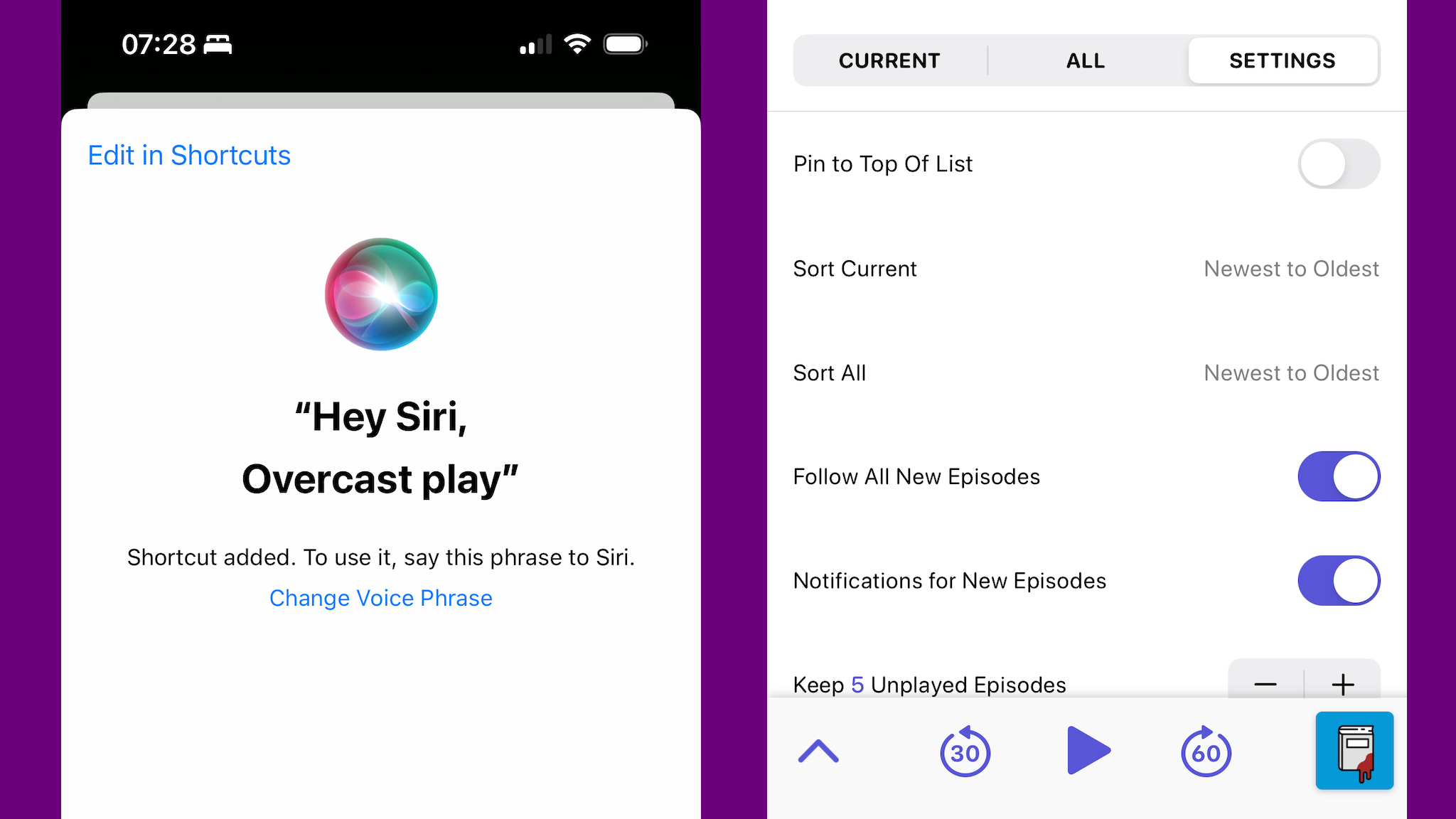
It’s good to share
Last but definitely not least, I like Overcast’s sharing option. Sharing a podcast is hardly a new feature, I know, but Overcast does it differently: its Share Clip feature enables you to send a 1-minute clip of the current episode using the iOS share sheet – and it includes clip editing tools so you can send exactly what you want to send. It’s a really handy way to avoid the “what the hell is this?” response to sent links.
It’s super cheap
Overcast is $9.99/£8.99 per year. Not per month. Per year. That’s an absolute steal.
Download Overcast from the App Store here.
stereoguide-referencehometheater-techradar