Logitech G935 review
PC or phone gear is cheap and hi-fi is expensive – that´s what we are used to in the headphones world. So is Logitech not trying to break this rule by offering something really premium called the G935? Although this gaming headset has already been released in 2019, it turned out to be still keeping up with current models which is a pretty strong indicator of a premium product. And as usual, products tend to get cheaper during their lifecycle, so the actual price nowadays sounds to be a steal standing out from the competition.
Square with taillights
Even at first glance, the angular, chunky appearance make these headphones easily recognizable and special. Call it a sci-fi design, it is definitely a bit retro thereby. That´s a pretty sympathetic combination in our eyes. On the other hand, I have little sympathy for the rear position of the customizable lights that contribute to this design. The illumination on the ear cup is not visible from the front so pretty useless for the webcam. You might argue that front lights would be annoying due to causing screen reflections but we cannot confirm this.


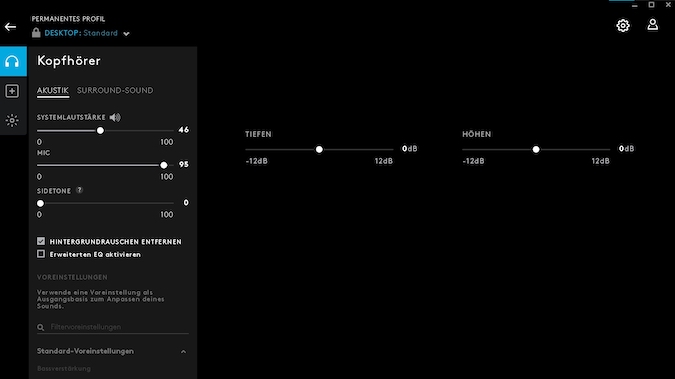
A lot of features – but wireless-ony?
Take the sparse packaging as an indicator Logitech had been investing the budget into the headphones rather than the show. First impression: The G935 wears a bit heavier than the competitors and feels even a bit tight to larger auricle. However, the textile leather padding ensures that the headset does not become uncomfortable even after five hours. Given its introduction date, the battery of the wireless headphones lasts for a reasonable number of hours. Under optimal conditions, such as deactivated lighting plus fully charged battery, we reached 12 hours. With illumination that´s eight hours are, and it takes a pretty annoying 3.5 hours to have it fully charged again.
The wireless setup is pretty simple. You remove the USB dongle from the left ear cup and plug it into the PC. Then activate the headset and here we go. The Logitech G-Hub software can be downloaded optionally and extends the customizability of the headphones.
Not all features of the Logitech G935 are available in every constellation
The Logitech G935 offers three user-definable keys on the left ear cup, as well as a mute button and a volume control. Logically, however, they all do not work as soon as you stop using the headset wirelessly. That´s a bit of an unfortunate limitation as the fold-out mic also works solely in wireless mode. Accordingly, it is not possible to use the mic on any gaming console and especially not with a cell phone, since USB 3.0 is mandatory.
Why is this critical? The mobile gaming scene in particular is growing all the time. The popular social media platform Discord is a particularly popular way for mobile enthusiasts to communicate. So if the headset’s mic would also work with cable, mobile gamers could also communicate on Discord at the same time.
Solid software
The included Logitech G Hub software for Mac OS and Windows 10 comes with a very simple and effective frontend. Buttons on the headphones, surround sound mode and lighting can be customized. The gaming mode for virtual surround sound is very helpful in serious games to locate any step of one´s opponents. Nevertheless, in my experience, studio headphones are best suited for this task.
Also, the software is compatible with other Logitech G-series hardware and recognizes most of the system’s games to give them custom profiles. For example, when playing ego-shooters, the three buttons could be assigned functions for recording the game, but on the other hand, playing an adventure you might rather want to adjust EQ and surround profiles quickly.
The strongpoint: sound quality
The strong point turned out to be its audio quality. I am particularly surprised by the headset’s lows. Bass turned out to be surprisingly voluminous for a gaming headset, and you can even detect instruments that previously seemed inaudible. The aforementioned virtual 7.1 surround system doesn’t feel as spacious as one might expect, but works great for locating enemies in ego-shooters. Still, I think guns and steps provide a little too much bass from the ground up. Fortunately, the EQ and other controls in the Logitech G-HUB software let you fine-tune the sound easily.
Apart from the overall successful sound tuning, avoiding noticeable latency in wireless mode is another positive aspect. In other words, the Logitech G935 reproduces gaming sounds without any delay – a must in the gaming sector that precludes the use of many conventional Bluetooth headphones.
Conclusion: Logitech G935, a price-performance beater
Many gaming headphones offer some special feature giving them a market niche. I guess you can benefit most from the Logitech G935 if you’re an enthusiast PC gamer who wants to find classic high-end wireless headphones for gaming.
Of course, it’s even more useful if you have other hardware from the Logitech G-series, since you can then control everything centrally through the software. In conclusion, I find the headphones very good, thanks to excellent value for money, detailed sound and the extensive software. It is a solid overall package at an attractive price.
Specifications Logitech G935
- Retail price: 170 euros
- Type: Over-ear
- Transducer: Dynamic
- Weight: 379 g
- Features: 2.4 GHz wireless, 50 mm Pro-G audio driver, LIGHTSYNC RGB lighting, DTS Headphone:X 2.0 surround sound, 6 mm mic
- More at: www.logitechg.com
For links on this page STEREO GUIDE may receive a commission from the dealer. This applies, for example, to those marked with *.
Der Beitrag Logitech G935 review erschien zuerst auf stereoguide.com.
stereoguide-referencehometheater-techradar