Newegg’s AI bot tried to help me build a PC – and it didn’t go well
Despite all my interest and curiosity, I have never actually built a PC before. There, I said it. I am in fact PC-less. And the reason for that is that I have absolutely no idea where to start. What do I need to build the perfect gaming PC for me, from start to finish, all within my budget?
Newegg’s new AI search bar, the Newegg Custom PC builder promises a solution to this problem. It’s designed to comb through the site’s inventory and bring up a list of suggested components to make your dream gaming PC. You can put in a phrase like ‘gaming PC under $800’ or ‘graphic design PC’ and the site will generate a list of possible components and the price of the whole PC.
Obviously, as a newbie in the world of PC building, this is could be a handy tool that eliminates all the hassle and endless research I’d have to do beforehand. I can just come up with the general gist of what I want, whack that in and scroll through the three different results from Newegg PC Builder.
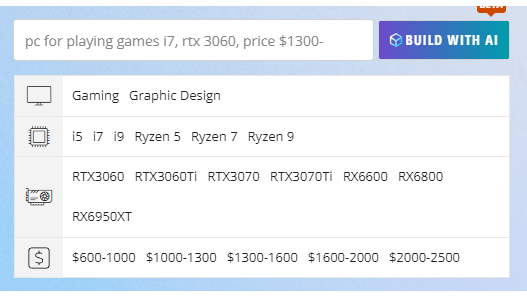
You don’t get much information other than the list of suggested components, so as someone who has no real base knowledge of the actual process and requirements it does feel a little vague. I have no idea if I actually need all of those components, what they actually do, and if those are really the best options. Unlike a proper component review where you get a full breakdown of what it does, how it performs, and its pros and cons, the list just compiles stuff and sends you off to the product page to spend your money.
But! I powered through and asked it for a few recommendations, then presented them to my computing overlords for their opinions.
I started off with pretty basic requests, like “gaming PC under $1000” or “simple gaming PC” and got pretty standard results. In all honesty, half of the stuff on the list was kind of lost on me, but I did have faith that the list had everything I needed.
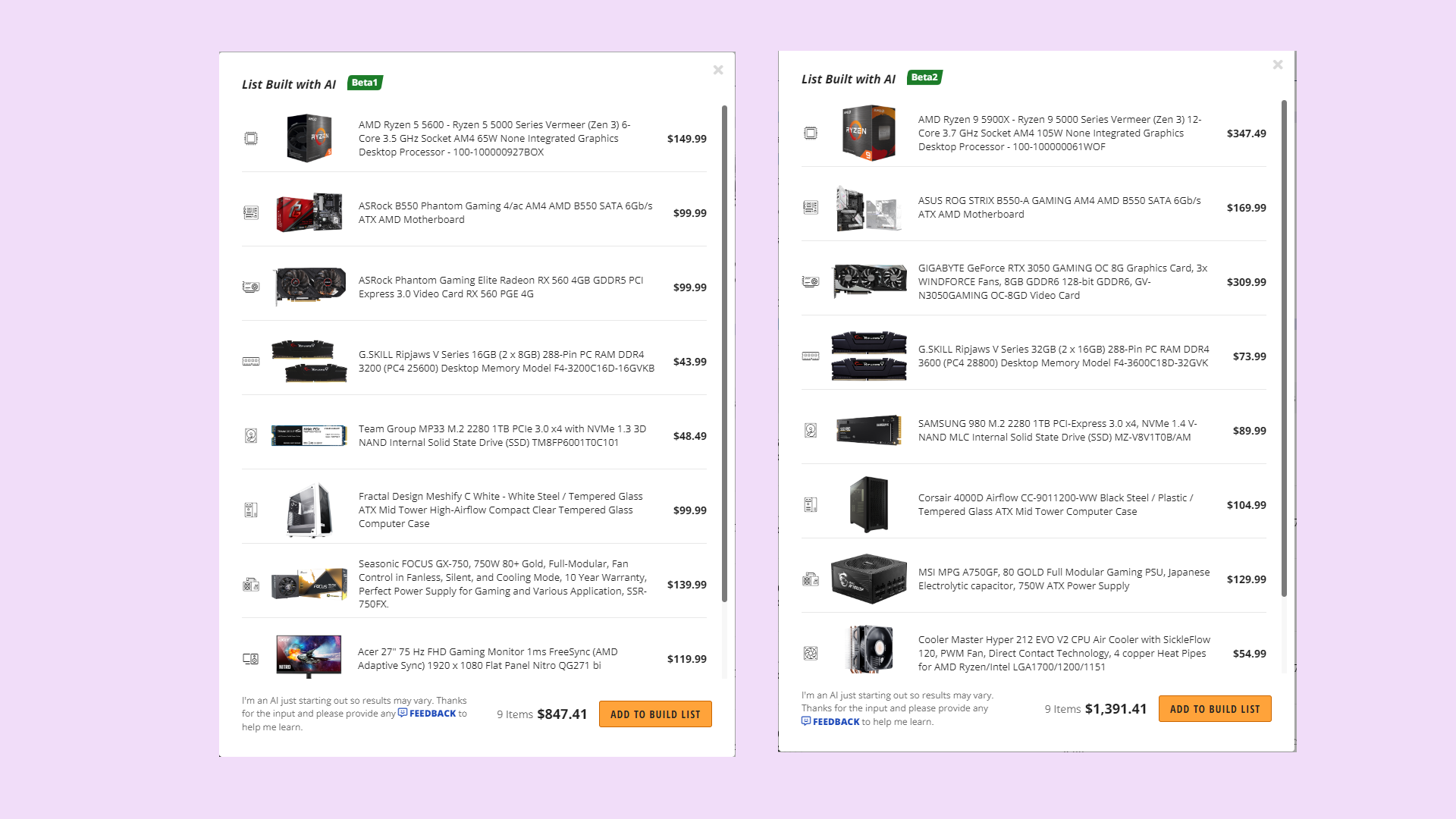
However, as I began messing around with the search bar and putting in random PC ideas, I did notice a few things that made me question how helpful it really is. As I said before, I was more than a little disappointed that the tool didn’t give me more information about the components picked, and why they were suggested.
If I type in ‘white gaming PC’ I get three, very expensive ($3,000 or over) potential PC setups, but if I slap the word ‘cheap’ in front of it, this lowers the potential prices of the suggested setups to between $800-$1,200. This is a little sneaky if I’m being honest, since there are probably many more people out there like me who have limited knowledge of building PCs to pull from, and Newegg’s search doesn’t give any explainers. How many people will put their faith in the auto-generated list, throw everything in their cart and blow thousands because they believe that’s the best configuration for them? And why do some recommendations come with monitors and some don’t?

Plus, you get about 8-10 components minimum and no justification as to why they’re on the list, what they do, and why you need them for the PC you’re planning to build. There’s no real transparency in what Newegg is recommending. Plus, if you hit ‘enter’ a few times on the same search it swaps out or changes the three suggestions and, again, you have no idea why. Did inventory change? Has the bot decided that the new list is a better combination of components? Is this all random?
It feels incredibly hard to trust, and when I showed some of my colleagues the lists, their response was… not encouraging. These are two people that have built many a PC in their time and know what’s up, so getting their input is critical in figuring out how useful these suggestions actually are.
For example, in one of the suggestions to my query ‘cheap gaming PC for beginners’ it was pointed out that the Newegg bot was bringing up an Nvidia RTX 3050 graphics card when the AMD RX 6600 is cheaper (and arguably better). While you can set your preference for certain components in the search bar for what you want your machine to include, I had assumed by asking it for a budget-friendly recommendation it would go for the best value graphics card. If I had not asked my colleagues and gone with the list Newegg’s AI bot suggested, I would have missed out on the opportunity to save more than a few bucks.
Off the back of this experience, I don’t think I’ll be building my PC anytime soon, at least not with Newegg’s help. While I think the concept itself is pretty interesting, and a good way to let beginners get started in the world of building their own gaming PCs, it doesn’t feel reliable enough to actually help in a meaningful way.
Of course, we can’t ignore the little red pop-up that says ‘beta’ on the search bar, so things are still a work in progress. But I hope that in time things will be ironed out and we can see a lot more useful recommendations on Newegg. Obviously, we have to keep in mind that as a retailer, Newegg will always want to put selling stuff in the foreground of a project like this.
stereoguide-referencehometheater-techradar